![]() Click here to download the latest version of Battery Time.
Click here to download the latest version of Battery Time.
Install or update
Follow these simple instructions to install or update an existing version on your Mac:
- Download the latest version of Battery Time.
- Only when updating: Quit Battery Time via the Menu Bar option.
- Extract the application from the downloaded ZIP file and move it to the Applications folder on your Mac.
- Launch Battery Time via the Applications folder or Spotlight.
- You can safely open the app when this system popup appears, since the details show that Apple checked it for malicious software, when we notarized it with our registered Apple Developer account:
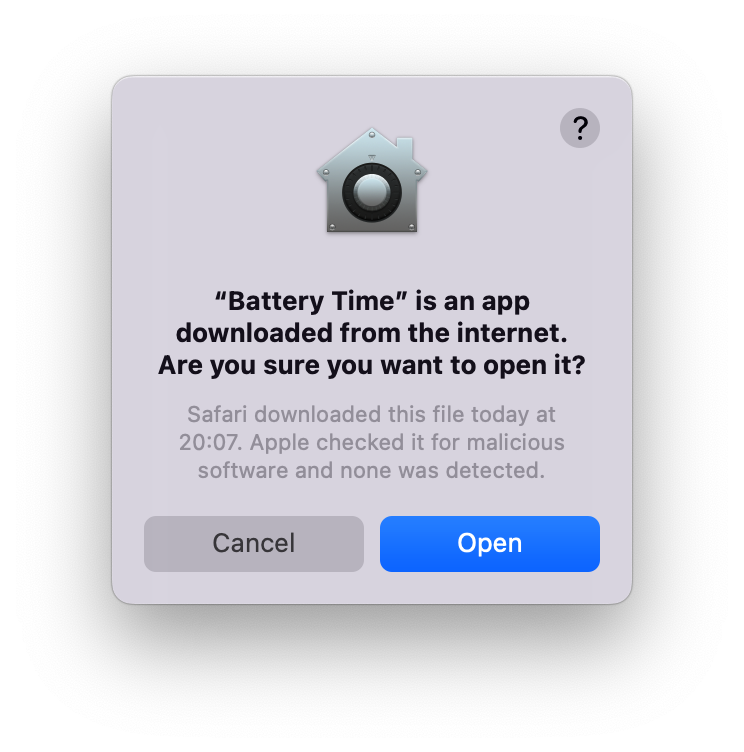
Uninstall
See common instructions on Apple Support.
Release Notes
| Version | Date | Changes |
| 1.6.0 | 20 Feb 2025 | ✓ New: Added 3 new measurements to the Battery Information menu: Charge Cycles, Voltage and Maximum Capacity. ✓ New: Added new User setting to show the Power Consumption (low, normal, high) in the icon with a coloured battery outline. ✓ Minor corrections. |
| 1.5.0 | 10 Jul 2024 | ✓ This update requires a minimum of macOS 11.0. ✓ New: The battery level bar shows the actual value, instead of intervals of 10%. ✓ New: The electrical current is shown. A negative value denotes that the battery is discharging rather than charging. ✓ New: For macOS 12.0 and higher the Low Power Mode state is shown. ✓ New: The battery level bar will change to yellow when reaching a low level (20%) or red for a critical level (10%). This can be disabled in the Settings. ✓ New: A new menu item shows battery information with the name, ID and Serial Number. Click the Serial Number to copy it to the Clipboard. ✓ New: You can now extend your active license by 1 year. The renewal will begin only after your current license expires. ✓ New: In case license registration fails for specific reasons, a dedicated hint will be shown about blocking actions from a firewall or antivirus software. ✓ The app has been optimised for macOS 14.5 and its size has been reduced by 26% to only 899 KB. ✓ Cosmic improvements in the menus. ✓ Minor corrections. |
| 1.4.0 | 23 Aug 2023 | ✓ New: Compatibility with the upcoming macOS Sonoma. ✓ New: Enhanced emphasis on inactivity caused by an expired trial or license. |
| 1.3.0 | 13 Jun 2023 | After successful deactivation, the license details will be copied to the Clipboard. You can paste them in any app of your choice (e.g. Notes) to store them for future usage. |
| 1.2.1 | 19 Jan 2023 | Minor corrections |
| 1.2.0 | 27 Dec 2022 | ✓ Improved automatic check for updates. ✓ Fix: Show correct button color for Light Appearance. ✓ Fix: Dim the Menu Bar text when using external monitor(s). |
| 1.1.1 | 23 Dec 2022 | Minor corrections |
| 1.1.0 | 20 Dec 2022 | ✓ Cosmic improvements in the menus ✓ Enhancements behind the scenes |
| 1.0.0 | 15 Dec 2022 | First public version |