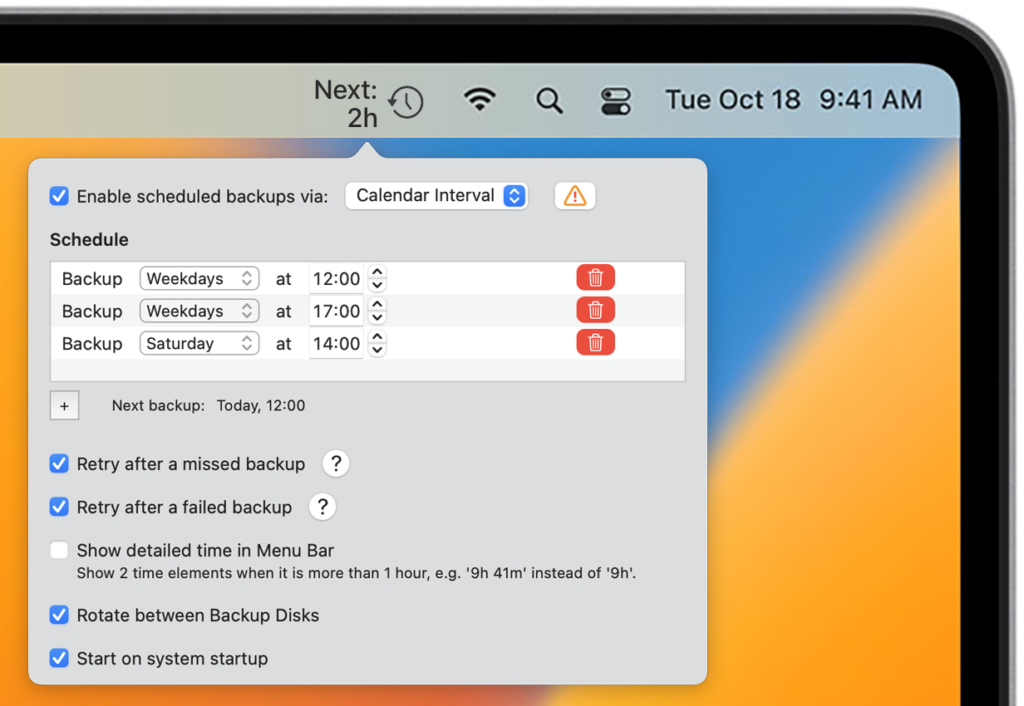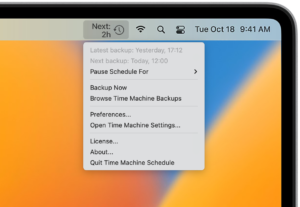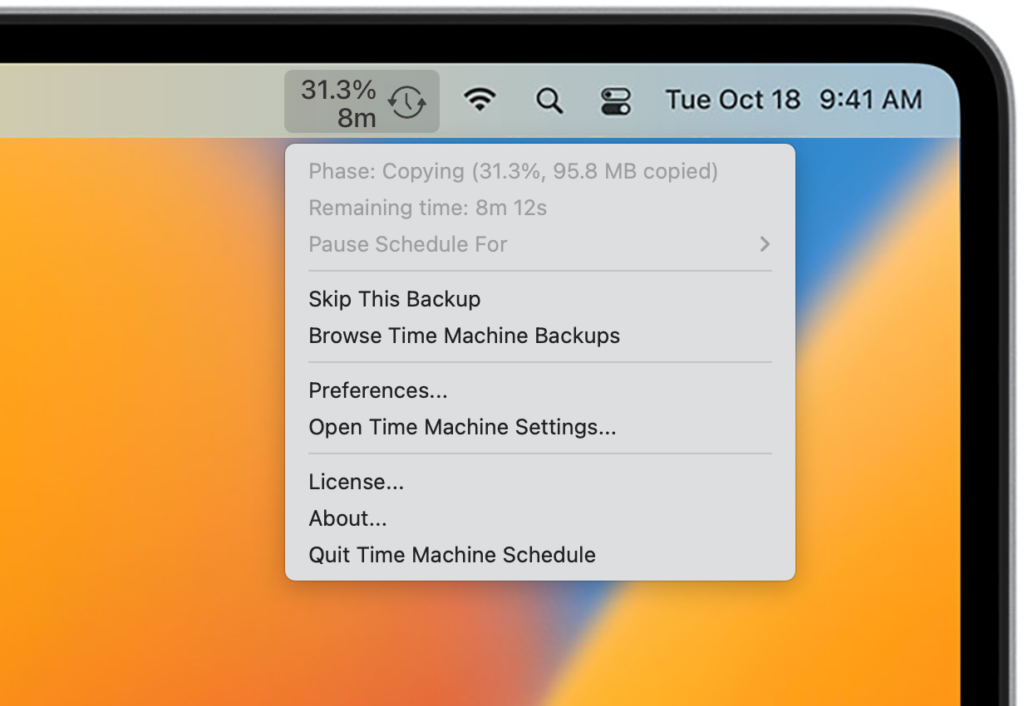Are you tired that Time Machine is backing up continuously, while draining system resources and your battery?
Finally a modern macOS app that allows you to schedule your Time Machine backups. For example every weekday at 12:00 and 17:00, and once during the weekend:
You can define a maximum of 5 schedules. And the backup completion status is monitored. So never miss a backup, since Time Machine Schedule will retry automatically.
Time Machine Schedule is the perfect replacement for the macOS time machine status icon. Because it shows the remaining time until the next backup in the Menu Bar:
And while creating a backup, the progress and remaining time are visible:
Why choose Time Machine Schedule?
- It's a native macOS app, designed for the modern macOS versions and Apple silicon.
- Supports macOS 11.0 and above, including the latest macOS 14 (Sonoma).
- All the familair options are available in the Menu Bar: Backup Now, Enter Time Machine, Skip This Backup and Open Time Machine Preferences.
- Lightweight and glanceable.
- Languages: English, German, Dutch.
- Temporarily pause schedule when leaving the office with your MacBook, to prevent unnecessary backup attempts and annoying warnings that the backup disk can't be found.
- Automatic retry of failed or missed bakups.
- No complex and dangerous helper script required.
- Created by iMKapps, a proven Apple developer for more than a decade with a high quality standard:
- You get years of updates, as we always aim to keep our apps up to date for the latest macOS versions. And we love to add new features based on your feedback.
- We value your Privacy.
-
No annoying subscriptions or automatic payments, the license expires automatically. You are in control to renew it.
- Notarized by Apple with our Apple Developer account, so free of malware.